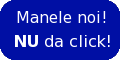Wednesday, November 26, 2008
Monday, October 06, 2008
Symptom: "your keyboard outside the vm client stops working correctly no capslock, shift nor control is working" - https://bugs.launchpad.net/ubuntu/+bug/187165 Same bug here also: https://bugs.launchpad.net/ubuntu/+source/xorg/+bug/195982
Fix: Run the command setxkbmap in a terminal window
Update: Seems to be fixed in VMware Workstation 6?
Tuesday, September 16, 2008
Monday, September 08, 2008
1) Make sure you are root (sudo su)
2) Create a file called /etc/wpa_supplicant/wpa_supplicant.conf and add the following lines in it:
network={
ssid="eduroam"
scan_ssid=1
key_mgmt=WPA-EAP
eap=PEAP
identity="STUDENT_ID@student.inholland.nl"
password="STUDENT_PASSWORD"
phase1="peaplabel=0"
phase2="auth=MSCHAPV2"
subject_match="CN=radius.inholland.nl"
}
Replace STUDENT_ID with your student number and STUDENT_PASSWORD with our password. If you copy/paste from this document, make sure that the quotes (“) above are real quotes, and not a character that looks like a quote.
3) Run the following command (as root):
sudo wpa_supplicant -c/etc/wpa_supplicant/wpa_supplicant.conf -iwlan0 -Dwext
where wlan0 is your wireless interface. Don't close the terminal.
4) Run dhclient wlan0 as root in another terminal, where wlan0 is your wireless interface:
sudo dhclient wlan0
After you get an IP address you can close this terminal, but leave the other one open.
Happy browsing!
Troubleshooting:
If you get certificate error problems, make sure that the contents of /etc/ssl/certs/ca.pem is the same as the file located here: http://secure.globalsign.net/cacert/sureserverEDU.pem
Friday, September 05, 2008
1) Add line
* hard nofile 51200
to /etc/security/limits.conf
Note: The * means every user except root
Note: 51200 represents the number of concurrent open files. This number must by a multiple of 1024
2) Add line
session required pam_limits.so
to /etc/pam.d/common-session
3) Stop all processes that need the new limit
4) Restart SSH server
5) Login again
6) Run ulimit -a to check the values
7) If the values haven't changed, reboot and try step 6 again
8) Start new processes from command line
From 6.10 to 7.04:
sed -e 's/\edgy/feisty/g' -i /etc/apt/sources.list
apt-get update && apt-get upgrade && apt-get dist-upgrade
From 7.04 to 7.10:
apt-get install update-manager-core
do-release-upgrade
From 7.10 to 8.04.1:
do-release-upgrade
Thursday, September 04, 2008
Tuesday, September 02, 2008
(should work with Microsoft Windows Vista/XP and Apple Mac OS Panther/Tiger/Leopard etc clients also)
Tested on Ubuntu Hardy (8.04)
1) Install pptpd
sudo apt-get install pptpd
2) Edit /etc/pptpd.conf and add the following two lines:
localip 10.2.2.1
remoteip 10.2.2.2-5
localip is the address of t he VPN (ppp0) interface on the VPN server (this interface will be create automatically).
remoteip is the range of IP addresses that will be given to the VPN clients
Please add an empty newline at the end of /etc/pptpd.conf, or the daemon will hang.
3) Edit /etc/ppp/chap-secrets and add one line for each VPN user:
USERNAME pptpd PASSWORD *
where USERNAME is the username, pptpd should remain as it is, and PASSWORD is the password. The * at the end means that this particular user can connect to the VPN server from any IP address. You couldd replace it with an ip address range:
"Any following words on the same line are taken to be a list of acceptable IP addresses for that client. If there are only 3 words on the line, or if the first word is "-", then all IP addresses are disallowed. To allow any address, use "*". A word starting with "!" indicates that the specified address is not acceptable. An address may be followed by "/" and a number n, to indicate a whole subnet, i.e. all addresses which have the same value in the most significant n bits. In this form, the address may be followed by a plus sign ("+") to indicate that one address from the subnet is authorized, based on the ppp network interface unit number in use. In this case, the host part of the address will be set to the unit number plus one." (pptpd manual)
4) Add the following lines in /etc/rc.local
# pptp VPN NATwhere eth0 is your "Internet" interface on the server, the one connected directly to the Internet.
iptables -t nat -A POSTROUTING -s 10.2.2.0/24 -o eth0 -j MASQUERADE
iptables -A FORWARD -s 10.2.2.0/24 -o eth0 -j ACCEPT
iptables -A FORWARD -d 10.2.2.0/24 -m state --state ESTABLISHED,RELATED -i eth0 -j ACCEPT
route add -net 10.2.2.0 netmask 255.255.255.0 dev ppp0
5) Start pptpd
/etc/init.d/pptpd stop
/etc/init.d/pptpd start
6) Run /etc/rc.local
7) If you run a firewall on the server make sure to open port 1723. I do this with the following command:
# pptp VPNNotice that I am using a chain named "extern". This is probably not the case at your end.
/sbin/iptables -A extern -p tcp --dport 1723 -j RETURN
8) Connect from your VPN client
Wednesday, August 06, 2008
If you have problems with the XML-RPC for PHP library (http://phpxmlrpc.sourceforge.net/) and UTF-8, please be advised that in xmlrpc.inc you will find the following lines:
// The charset encoding used by the server for received messages and
// by the client for received responses when received charset cannot be determined
// or is not supported
$GLOBALS['xmlrpc_defencoding']='UTF-8';
// The encoding used internally by PHP.
// String values received as xml will be converted to this, and php strings will be converted to xml
// as if having been coded with this
GLOBALS['xmlrpc_internalencoding']='ISO-8859-1';
As you can see, internally everything seems to be converted to ISO-8859-1, no idea why. If you change this to
$GLOBALS['xmlrpc_internalencoding']='UTF-8';
you will be able to use UTF-8 correctly with the library.
Monday, August 04, 2008
Add the following to the [mysqld] section in /etc/mysql/my.cnf:
character_set_server = utf8
collation_server = utf8_general_ci
default-character-set=utf8
Adding AddDefaultCharset UTF-8 to /etc/apache2/conf.d/charset also helps with some web apps.
Tested on Ubuntu 8.04 Hardy
Friday, June 20, 2008
http://psyco.sourceforge.net/index.html
"Think of Psyco as a kind of just-in-time (JIT) compiler, a little bit like what exists for other languages, that emit machine code on the fly instead of interpreting your Python program step by step. The difference with the traditional approach to JIT compilers is that Psyco writes several version of the same blocks (a block is a bit of a function), which are optimized by being specialized to some kinds of variables (a "kind" can mean a type, but it is more general). The result is that your unmodified Python programs run faster."
http://www.parallelpython.com/
Parallel Python helps you execute your Python code on multiple cores on the same machine, or on a whole cluster of network machines, all transparently, load balanced and with fault tolerance.
"Features:
- Parallel execution of python code on SMP and clusters
- Easy to understand and implement job-based parallelization technique (easy to convert serial application in parallel)
- Automatic detection of the optimal configuration (by default the number of worker processes is set to the number of effective processors)
- Dynamic processors allocation (number of worker processes can be changed at runtime)
- Low overhead for subsequent jobs with the same function (transparent caching is implemented to decrease the overhead)
- Dynamic load balancing (jobs are distributed between processors at runtime)
- Fault-tolerance (if one of the nodes fails tasks are rescheduled on others)
- Auto-discovery of computational resources
- Dynamic allocation of computational resources (consequence of auto-discovery and fault-tolerance)
- SHA based authentication for network connections
- Cross-platform portability and interoperability (Windows, Linux, Unix, Mac OS X)
- Cross-architecture portability and interoperability (x86, x86-64, etc.)
- Open source"
A review: http://www.devchix.com/2007/08/03/parallel-python-review-in-a-nutshell-wow/
Tuesday, June 10, 2008
Tuesday, May 20, 2008
http://tsung.erlang-projects.org/
"Tsung (formerly known as idx-Tsunami) is a stress testing tool written in the Erlang language. It can currently stress test HTTP, PostgreSQL , SOAP and Jabber/XMPP servers. Tsung is distributed under the GPL license. Tsung can simulate hundreds of simultaneous users on a single system. It can also function in a clustered environment." (wikipedia description)
Friday, May 09, 2008
Wednesday, May 07, 2008
http://foremost.sourceforge.net/ - free, open source
"Foremost is a console program to recover files based on their headers, footers, and internal data structures. This process is commonly referred to as data carving. Foremost can work on image files, such as those generated by dd, Safeback, Encase, etc, or directly on a drive. The headers and footers can be specified by a configuration file or you can use command line switches to specify built-in file types. These built-in types look at the data structures of a given file format allowing for a more reliable and faster recovery.
Originally developed by the United States Air Force Office of Special Investigations and The Center for Information Systems Security Studies and Research , foremost has been opened to the general public."
Wednesday, April 30, 2008
Wednesday, April 23, 2008
Use AcetoneISO2 (AcetoneISO). It cannot mount .daa files directly, but you can convert the file to .iso if you click on Conversion > Convert (it will ask if it can automatically install poweriso).
Features:
http://forum.geonames.org
Get and unzip allCountries.zip and alternateNames.zip.
Create a database named geonames. Select it, then run the following SQL queries:
CREATE TABLE `geonames` (
`geonameid` int(10) unsigned NOT NULL default '0',
`name` varchar(200) NOT NULL default '',
`ansiname` varchar(200) NOT NULL default '',
`alternames` varchar(200) NOT NULL default '',
`latitude` double NOT NULL default '0',
`longitude` double NOT NULL default '0',
`feature_class` char(1) ,
`feature_code` varchar(10) ,
`country_code` char(2),
`cc2` varchar(60),
`admin1_code` varchar(20) default '',
`admin2_code` varchar(80) default '',
`admin3_code` varchar(20) default '',
`admin4_code` varchar(20) default '',
`population` int(11) default '0',
`elevation` int(11) default '0',
`gtopo30` int(11) default '0',
`timezone` varchar(40),
`modification_date` date default '0000-00-00',
PRIMARY KEY (`geonameid`)
) CHARACTER SET utf8 ;
CREATE TABLE `alternateNames` (
`alternateNameId` int(11) NOT NULL,
`geonameid` int(11) NOT NULL,
`isolanguage` varchar(7) NOT NULL,
`alternatename` varchar(200) NOT NULL,
`isPreferredName` enum('','1') NOT NULL,
`isShortName` enum('','1') NOT NULL
) ENGINE=MyISAM DEFAULT CHARSET=utf8;
load data infile '/permanent1/www/geonames
(your path will be different)
ALTER TABLE `geonames` ADD INDEX ( `name` );
ALTER TABLE `geonames` ADD INDEX ( `ansiname` );
ALTER TABLE `geonames` ADD INDEX ( `population` );
ALTER TABLE `geonames` ADD INDEX ( `alternames` );
ALTER TABLE `alternateNames` ADD INDEX ( `alternatename` );
ALTER TABLE `alternateNames` ADD INDEX ( `geonameid` );
Monday, April 21, 2008

Accepted in the Google Summer of Code 2008 program
I have been selected to participate in the Google Summer of Code program. I submitted two applications, to the WinLibre and Coppermine Photo Gallery projects. As both of them were selected, I got to choose which one I wanted. It was a difficult decision as I'm getting along very well with the WinLibre guys, but I chose Coppermine in the end. The reason is that the Coppermine project is more in line with my future career, which will involve distributed systems and data mining (~Artificial Intelligence).
Here are my two applications, if you're interested: mtodo and Scaling Coppermine.
Looking forward to try on the T-Shirt :D
Friday, April 18, 2008
sudo apt-get install txt2pdbdoc
then you can use the converter like this:
txt2pdbdoc pdas pdas.txt pdas.pdb
Where pdas is the title of the new document, pdas.txt is the source text and pdas.pdb is the destination pdb file.
Then you can upload it with jpilot.
Wednesday, April 16, 2008
Drive: WDC WD1600JS-00NCB1
OS: Ubuntu 6.10 (Edgy Eft)
To install:
apt-get install smartmontools
To activate SMART on the HDD:
smartctl -s on -T permissive -d ata /dev/sda
Print all SMART information about the disk:
smartctl -a -d ata /dev/sda
Run a long test on /dev/sda:
smartctl -t long -d ata /dev/sda
Output:
smartctl version 5.36 [i686-pc-linux-gnu] Copyright (C) 2002-6 Bruce Allen
Home page is http://smartmontools.sourceforge.net/
=== START OF OFFLINE IMMEDIATE AND SELF-TEST SECTION ===
Sending command: "Execute SMART Extended self-test routine immediately in off-line mode".
Drive command "Execute SMART Extended self-test routine immediately in off-line mode" successful.
Testing has begun.
Please wait 64 minutes for test to complete.
Test will complete after Thu Apr 17 09:55:21 2008
Use smartctl -X to abort test.
Friday, April 11, 2008
Thursday, April 10, 2008
Monday, April 07, 2008
FYI, if you have a .asia website you need to change the is_email($email) function on line 341 in admin/commonlib/lib/userlib.php
Change it from
$pattern =
"^[\&\'-_.[:alnum:]]+@((([[:alnum:]]|[[:alnum:]][[:alnum:]-]*[[:alnum:]])\.)+(ac|ad|ae|aero|af|ag|ai|al|am|an|ao|aq|ar|arpa|as|at|au|aw|az|ba|bb|bd|be|bf|bg|bh|bi|biz|bj|bm|bn|bo|br|bs|bt|bv|bw|by|bz|ca|cat|cc|cd|cf|cg|ch|ci|ck|cl|cm|cn|co|com|coop|cr|cs|cu|cv|cx|cy|cz|de|dev|dj|dk|dm|do|dz|ec|edu|ee|eg|eh|er|es|et|eu|fi|fj|fk|fm|fo|fr|ga|gb|gd|ge|gf|gg|gh|gi|gl|gm|gn|gov|gp|gq|gr|gs|gt|gu|gw|gy|hk|hm|hn|home|hr|ht|hu|id|ie|il|in|info|int|io|iq|ir|is|it|jm|je|jo|jp|ke|kg|kh|ki|km|kn|kp|kr|kw|ky|kz|la|lb|lc|li|lk|lr|loc|ls|lt|lu|lv|ly|ma|mc|md|mg|mh|mil|mk|ml|mm|mn|mo|mp|mq|mr|ms|mt|mu|museum|mv|mw|mx|my|mz|na|name|nc|ne|net|nf|ng|ni|nl|no|np|nr|nt|nu|nz|om|org|pa|pe|pf|pg|ph|pk|pl|pm|pn|pr|pro|ps|pt|pw|py|qa|quipu|re|ro|ru|rw|sa|sb|sc|sd|se|sg|sh|si|sj|sk|sl|sm|sn|so|sr|st|su|sv|sy|sz|tc|td|tf|tg|th|tj|tk|tm|tn|to|tp|tr|tt|tv|tw|tz|ua|ug|uk|um|us|uy|uz|va|vc|ve|vg|vi|vn|vu|wf|ws|ye|yt|yu|za|zm|zw)|(([0-9][0-9]?|[0-1][0-9][0-9]|[2][0-4][0-9]|[2][5][0-5])\.){3}([0-9][0-9]?|[0-1][0-9][0-9]|[2][0-4][0-9]|[2][5][0-5]))$";
to
$pattern =
"^[\&\'-_.[:alnum:]]+@((([[:alnum:]]|[[:alnum:]][[:alnum:]-]*[[:alnum:]])\.)+(ac|ad|ae|aero|af|ag|ai|al|am|an|ao|aq|ar|arpa|as|asia|at|au|aw|az|ba|bb|bd|be|bf|bg|bh|bi|biz|bj|bm|bn|bo|br|bs|bt|bv|bw|by|bz|ca|cat|cc|cd|cf|cg|ch|ci|ck|cl|cm|cn|co|com|coop|cr|cs|cu|cv|cx|cy|cz|de|dev|dj|dk|dm|do|dz|ec|edu|ee|eg|eh|er|es|et|eu|fi|fj|fk|fm|fo|fr|ga|gb|gd|ge|gf|gg|gh|gi|gl|gm|gn|gov|gp|gq|gr|gs|gt|gu|gw|gy|hk|hm|hn|home|hr|ht|hu|id|ie|il|in|info|int|io|iq|ir|is|it|jm|je|jo|jp|ke|kg|kh|ki|km|kn|kp|kr|kw|ky|kz|la|lb|lc|li|lk|lr|loc|ls|lt|lu|lv|ly|ma|mc|md|mg|mh|mil|mk|ml|mm|mn|mo|mp|mq|mr|ms|mt|mu|museum|mv|mw|mx|my|mz|na|name|nc|ne|net|nf|ng|ni|nl|no|np|nr|nt|nu|nz|om|org|pa|pe|pf|pg|ph|pk|pl|pm|pn|pr|pro|ps|pt|pw|py|qa|quipu|re|ro|ru|rw|sa|sb|sc|sd|se|sg|sh|si|sj|sk|sl|sm|sn|so|sr|st|su|sv|sy|sz|tc|td|tf|tg|th|tj|tk|tm|tn|to|tp|tr|tt|tv|tw|tz|ua|ug|uk|um|us|uy|uz|va|vc|ve|vg|vi|vn|vu|wf|ws|ye|yt|yu|za|zm|zw)|(([0-9][0-9]?|[0-1][0-9][0-9]|[2][0-4][0-9]|[2][5][0-5])\.){3}([0-9][0-9]?|[0-1][0-9][0-9]|[2][0-4][0-9]|[2][5][0-5]))$";
I just added asia after as in the list of top level domains.
The above lines are actually very long, but are not shown in Blogger. You can see them correctly if you copy/paste the text of this post.
Wednesday, March 19, 2008
The LLVM Compiler Infrastructure - http://llvm.org/Features.html
How Difficult is it to Write a Compiler? - http://tratt.net/laurie/tech_articles/articles/how_difficult_is_it_to_write_a_compiler
Lex and YACC primer/HOWTO - http://www.ds9a.nl/lex-yacc/cvs/output/lexyacc.html
Compiler Books - http://www.amazon.com/exec/obidos/tg/detail/-/0201100886/002-8651299-9372828?v=glance
Flex (The Fast Lexical Analyzer) - http://www.gnu.org/software/flex/
Bison - GNU parser generator - http://www.gnu.org/software/bison/bison.html
Let's Build a Compiler, by Jack Crenshaw - http://compilers.iecc.com/crenshaw/
http://www.google.com/search?ie=UTF-8&oe=UTF-8&sourceid=navclient&gfns=1&q=amazon+Brinch+Hansens
Grammar (formal language theory) - http://en.wikipedia.org/wiki/Formal_grammar
An Incremental Approach to Compiler Construction - http://scheme2006.cs.uchicago.edu/#anincrementalapproachtocompilerconstruction (pdf link on the right side)
Thursday, March 13, 2008
If you get this error:
checking for gcc bug PR28045... configure: error: your compiler has gcc PR28045 bug, use a different compiler, see http://gcc.gnu.org/bugzilla/show_bug.cgi?id=28045add --disable-gcc-vcheck CFLAGS="-O0" to ./configure, like this:
./configure --prefix=/usr/local/clamav-0.92.1/ --disable-gcc-vcheck CFLAGS="-O0"
Thursday, February 21, 2008
"The goal of this blog is to publish news and links about the so called Microsoft Tax. The Microsoft Tax is the “tax” added to almost every computer sold in computer shops today. This tax represents the cost of the preinstalled Windows shipped with most computers, as it is forced upon buyers, which usually don’t have a say in which Operating System is preinstalled on their computers.
The End User License Agreement that comes with Microsoft Windows states that “By using the software, you accept these terms. If you do not accept them, do not use the software. Instead, return it to the retailer for a refund or credit.”. So in theory buyers have the option of returning Windows and getting a refund. In reality, this turns out to be almost impossible."
Tuesday, February 12, 2008
(Following text copied Verbatim from a Slashdot comment)
Many reasons:
1. There is already an ISO standard for this same purpose.
2. There are exclusions in Microsoft's Open Specification Promise, meaning Microsoft can sue over other parties writing implementations of some of the things that the OOXML standard references (ActiveX and VBA are examples).
3. OOXML is designed so that fully-compliant applications can only be written by Microsoft, and mostly-complaint applications can be written by other parties but only to run on a Windows platform. Therefore OOXML is not inter-operable with other applications and especially not with non-Windows platforms, and the whole purpose of making something a standard is to facilitate such inter-operation.
4. OOXML is technically very inferior to the existing standard, ISO 26300. For example, OOXML specifies three different implementations of "a table", instead of just one common to different Office applications. This means that you cannot write a "table handling class" as a library, but instead you have to duplicate equivalent functionality several times over.
5. OOXML includes deliberately mandating bugs (such as dates before 1900) just to pander to errors in Microsoft software.
6. OOXML is controlled by just one corporation... ISO 26300 belongs to ISO.
7. ISO 26300 already has many implementations by many vendors on multiple platform. OTOH even Office 2007 running on Windows Vista does not implement OOXML... there is not one compliant application for the OOXML that is being proposed as the standard.
8. ISO 26300 even works with Microsoft Office (up to Office 2003) using a free plugin written by Sun. Microsoft deliberately broke Office 2007 file filters so that this plugin (or any other plugin not written by Microsoft) would not work in Office 2007.
9. ISO 26300 has a compliance test suite. You can use this test suite to make sure a given application works properly with ISO 26300. No such thing exists with OOXML.
10. It makes no sense to have "choice in standards"... that just costs everybody a lot of money. It is fine to have "choice in applications" ... but ideally they should all read and write to the same standard file format ... and ISO 26300 is by far the best choice for that.
Saturday, February 02, 2008
Both Axel and Prozilla let you download the same file using parallel connections, which usually leads to an overall increase in download speed.
As Prozilla is not maintained anymore, I searched for a replacement. I found Axel, which is available in the Ubuntu repositories.
apt-get install axel