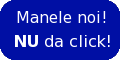Manele noi campaign
Wednesday, April 30, 2008
Wednesday, April 23, 2008
How to convert .daa to .iso in Ubuntu 7.10 (Gutsy)
Use AcetoneISO2 (AcetoneISO). It cannot mount .daa files directly, but you can convert the file to .iso if you click on Conversion > Convert (it will ask if it can automatically install poweriso).
Features:
- Mount automatically ISO, MDF, NRG, BIN, NRG
- A nice interactive display
- Convert2iso / Extract2folder :
*.bin *.mdf *.nrg *.img *.daa *.dmg *.cdi *.b5i *.bwi *.pdi and much more
- Play a DVD Movie Image inside Kaffeine / VLC with cover downloader
- Generate an ISO from a Folder or CD/DVD
- Check MD5 file of an image and/or generate it to a text file
- Encrypt / Decrypt an image
- Split / Merge image in X megabyte
- Compress with High Ratio an image in 7z format
- Rip a PSX cd to *.bin to make it work with epsxe/psx emulators
- Restore a lost CUE file of *.bin *.img
- Convert Mac OS *.dmg to a mountable image
- El-Torito support to create ISO bootable Cd
- Mount an image in a specified folder from the user
- Create a database_of_images
- Extract the Boot Image of a CD/DVD or ISO
- Backup a CD-Audio to a *.bin image
- Service Menu for Konqueror
Use AcetoneISO2 (AcetoneISO). It cannot mount .daa files directly, but you can convert the file to .iso if you click on Conversion > Convert (it will ask if it can automatically install poweriso).
Features:
Loading GeoNames data into MySQL
http://forum.geonames.org/gforum/posts/list/80.page
Get and unzip allCountries.zip and alternateNames.zip.
Create a database named geonames. Select it, then run the following SQL queries:
CREATE TABLE `geonames` (
`geonameid` int(10) unsigned NOT NULL default '0',
`name` varchar(200) NOT NULL default '',
`ansiname` varchar(200) NOT NULL default '',
`alternames` varchar(200) NOT NULL default '',
`latitude` double NOT NULL default '0',
`longitude` double NOT NULL default '0',
`feature_class` char(1) ,
`feature_code` varchar(10) ,
`country_code` char(2),
`cc2` varchar(60),
`admin1_code` varchar(20) default '',
`admin2_code` varchar(80) default '',
`admin3_code` varchar(20) default '',
`admin4_code` varchar(20) default '',
`population` int(11) default '0',
`elevation` int(11) default '0',
`gtopo30` int(11) default '0',
`timezone` varchar(40),
`modification_date` date default '0000-00-00',
PRIMARY KEY (`geonameid`)
) CHARACTER SET utf8 ;
CREATE TABLE `alternateNames` (
`alternateNameId` int(11) NOT NULL,
`geonameid` int(11) NOT NULL,
`isolanguage` varchar(7) NOT NULL,
`alternatename` varchar(200) NOT NULL,
`isPreferredName` enum('','1') NOT NULL,
`isShortName` enum('','1') NOT NULL
) ENGINE=MyISAM DEFAULT CHARSET=utf8;
load data infile '/permanent1/www/geonames/allCountries.txt' INTO TABLE geonames;
load data infile '/permanent1/www/geonames/alternateNames.txt' INTO TABLE alternateNames;
(your path will be different)
ALTER TABLE `geonames` ADD INDEX ( `name` );
ALTER TABLE `geonames` ADD INDEX ( `ansiname` );
ALTER TABLE `geonames` ADD INDEX ( `population` );
ALTER TABLE `geonames` ADD INDEX ( `alternames` );
ALTER TABLE `alternateNames` ADD INDEX ( `alternatename` );
ALTER TABLE `alternateNames` ADD INDEX ( `geonameid` );
http://forum.geonames.org
Get and unzip allCountries.zip and alternateNames.zip.
Create a database named geonames. Select it, then run the following SQL queries:
CREATE TABLE `geonames` (
`geonameid` int(10) unsigned NOT NULL default '0',
`name` varchar(200) NOT NULL default '',
`ansiname` varchar(200) NOT NULL default '',
`alternames` varchar(200) NOT NULL default '',
`latitude` double NOT NULL default '0',
`longitude` double NOT NULL default '0',
`feature_class` char(1) ,
`feature_code` varchar(10) ,
`country_code` char(2),
`cc2` varchar(60),
`admin1_code` varchar(20) default '',
`admin2_code` varchar(80) default '',
`admin3_code` varchar(20) default '',
`admin4_code` varchar(20) default '',
`population` int(11) default '0',
`elevation` int(11) default '0',
`gtopo30` int(11) default '0',
`timezone` varchar(40),
`modification_date` date default '0000-00-00',
PRIMARY KEY (`geonameid`)
) CHARACTER SET utf8 ;
CREATE TABLE `alternateNames` (
`alternateNameId` int(11) NOT NULL,
`geonameid` int(11) NOT NULL,
`isolanguage` varchar(7) NOT NULL,
`alternatename` varchar(200) NOT NULL,
`isPreferredName` enum('','1') NOT NULL,
`isShortName` enum('','1') NOT NULL
) ENGINE=MyISAM DEFAULT CHARSET=utf8;
load data infile '/permanent1/www/geonames
(your path will be different)
ALTER TABLE `geonames` ADD INDEX ( `name` );
ALTER TABLE `geonames` ADD INDEX ( `ansiname` );
ALTER TABLE `geonames` ADD INDEX ( `population` );
ALTER TABLE `geonames` ADD INDEX ( `alternames` );
ALTER TABLE `alternateNames` ADD INDEX ( `alternatename` );
ALTER TABLE `alternateNames` ADD INDEX ( `geonameid` );
Monday, April 21, 2008

Accepted in the Google Summer of Code 2008 program
I have been selected to participate in the Google Summer of Code program. I submitted two applications, to the WinLibre and Coppermine Photo Gallery projects. As both of them were selected, I got to choose which one I wanted. It was a difficult decision as I'm getting along very well with the WinLibre guys, but I chose Coppermine in the end. The reason is that the Coppermine project is more in line with my future career, which will involve distributed systems and data mining (~Artificial Intelligence).
Here are my two applications, if you're interested: mtodo and Scaling Coppermine.
Looking forward to try on the T-Shirt :D
Friday, April 18, 2008
Convert text/txt files to Palm pdb doc format in Ubuntu 7.10 (Gutsy)
sudo apt-get install txt2pdbdoc
then you can use the converter like this:
txt2pdbdoc pdas pdas.txt pdas.pdb
Where pdas is the title of the new document, pdas.txt is the source text and pdas.pdb is the destination pdb file.
Then you can upload it with jpilot.
sudo apt-get install txt2pdbdoc
then you can use the converter like this:
txt2pdbdoc pdas pdas.txt pdas.pdb
Where pdas is the title of the new document, pdas.txt is the source text and pdas.pdb is the destination pdb file.
Then you can upload it with jpilot.
Wednesday, April 16, 2008
S.M.A.R.T HDD Monitoring Commands
Drive: WDC WD1600JS-00NCB1
OS: Ubuntu 6.10 (Edgy Eft)
To install:
apt-get install smartmontools
To activate SMART on the HDD:
smartctl -s on -T permissive -d ata /dev/sda
Print all SMART information about the disk:
smartctl -a -d ata /dev/sda
Run a long test on /dev/sda:
smartctl -t long -d ata /dev/sda
Output:
smartctl version 5.36 [i686-pc-linux-gnu] Copyright (C) 2002-6 Bruce Allen
Home page is http://smartmontools.sourceforge.net/
=== START OF OFFLINE IMMEDIATE AND SELF-TEST SECTION ===
Sending command: "Execute SMART Extended self-test routine immediately in off-line mode".
Drive command "Execute SMART Extended self-test routine immediately in off-line mode" successful.
Testing has begun.
Please wait 64 minutes for test to complete.
Test will complete after Thu Apr 17 09:55:21 2008
Use smartctl -X to abort test.
Drive: WDC WD1600JS-00NCB1
OS: Ubuntu 6.10 (Edgy Eft)
To install:
apt-get install smartmontools
To activate SMART on the HDD:
smartctl -s on -T permissive -d ata /dev/sda
Print all SMART information about the disk:
smartctl -a -d ata /dev/sda
Run a long test on /dev/sda:
smartctl -t long -d ata /dev/sda
Output:
smartctl version 5.36 [i686-pc-linux-gnu] Copyright (C) 2002-6 Bruce Allen
Home page is http://smartmontools.sourceforge.net/
=== START OF OFFLINE IMMEDIATE AND SELF-TEST SECTION ===
Sending command: "Execute SMART Extended self-test routine immediately in off-line mode".
Drive command "Execute SMART Extended self-test routine immediately in off-line mode" successful.
Testing has begun.
Please wait 64 minutes for test to complete.
Test will complete after Thu Apr 17 09:55:21 2008
Use smartctl -X to abort test.
Friday, April 11, 2008
Thursday, April 10, 2008
Monday, April 07, 2008
.asia top level domain "invalid emails" fix for phplist
FYI, if you have a .asia website you need to change the is_email($email) function on line 341 in admin/commonlib/lib/userlib.php
Change it from
to
I just added asia after as in the list of top level domains.
The above lines are actually very long, but are not shown in Blogger. You can see them correctly if you copy/paste the text of this post.
FYI, if you have a .asia website you need to change the is_email($email) function on line 341 in admin/commonlib/lib/userlib.php
Change it from
$pattern =
"^[\&\'-_.[:alnum:]]+@((([[:alnum:]]|[[:alnum:]][[:alnum:]-]*[[:alnum:]])\.)+(ac|ad|ae|aero|af|ag|ai|al|am|an|ao|aq|ar|arpa|as|at|au|aw|az|ba|bb|bd|be|bf|bg|bh|bi|biz|bj|bm|bn|bo|br|bs|bt|bv|bw|by|bz|ca|cat|cc|cd|cf|cg|ch|ci|ck|cl|cm|cn|co|com|coop|cr|cs|cu|cv|cx|cy|cz|de|dev|dj|dk|dm|do|dz|ec|edu|ee|eg|eh|er|es|et|eu|fi|fj|fk|fm|fo|fr|ga|gb|gd|ge|gf|gg|gh|gi|gl|gm|gn|gov|gp|gq|gr|gs|gt|gu|gw|gy|hk|hm|hn|home|hr|ht|hu|id|ie|il|in|info|int|io|iq|ir|is|it|jm|je|jo|jp|ke|kg|kh|ki|km|kn|kp|kr|kw|ky|kz|la|lb|lc|li|lk|lr|loc|ls|lt|lu|lv|ly|ma|mc|md|mg|mh|mil|mk|ml|mm|mn|mo|mp|mq|mr|ms|mt|mu|museum|mv|mw|mx|my|mz|na|name|nc|ne|net|nf|ng|ni|nl|no|np|nr|nt|nu|nz|om|org|pa|pe|pf|pg|ph|pk|pl|pm|pn|pr|pro|ps|pt|pw|py|qa|quipu|re|ro|ru|rw|sa|sb|sc|sd|se|sg|sh|si|sj|sk|sl|sm|sn|so|sr|st|su|sv|sy|sz|tc|td|tf|tg|th|tj|tk|tm|tn|to|tp|tr|tt|tv|tw|tz|ua|ug|uk|um|us|uy|uz|va|vc|ve|vg|vi|vn|vu|wf|ws|ye|yt|yu|za|zm|zw)|(([0-9][0-9]?|[0-1][0-9][0-9]|[2][0-4][0-9]|[2][5][0-5])\.){3}([0-9][0-9]?|[0-1][0-9][0-9]|[2][0-4][0-9]|[2][5][0-5]))$";
to
$pattern =
"^[\&\'-_.[:alnum:]]+@((([[:alnum:]]|[[:alnum:]][[:alnum:]-]*[[:alnum:]])\.)+(ac|ad|ae|aero|af|ag|ai|al|am|an|ao|aq|ar|arpa|as|asia|at|au|aw|az|ba|bb|bd|be|bf|bg|bh|bi|biz|bj|bm|bn|bo|br|bs|bt|bv|bw|by|bz|ca|cat|cc|cd|cf|cg|ch|ci|ck|cl|cm|cn|co|com|coop|cr|cs|cu|cv|cx|cy|cz|de|dev|dj|dk|dm|do|dz|ec|edu|ee|eg|eh|er|es|et|eu|fi|fj|fk|fm|fo|fr|ga|gb|gd|ge|gf|gg|gh|gi|gl|gm|gn|gov|gp|gq|gr|gs|gt|gu|gw|gy|hk|hm|hn|home|hr|ht|hu|id|ie|il|in|info|int|io|iq|ir|is|it|jm|je|jo|jp|ke|kg|kh|ki|km|kn|kp|kr|kw|ky|kz|la|lb|lc|li|lk|lr|loc|ls|lt|lu|lv|ly|ma|mc|md|mg|mh|mil|mk|ml|mm|mn|mo|mp|mq|mr|ms|mt|mu|museum|mv|mw|mx|my|mz|na|name|nc|ne|net|nf|ng|ni|nl|no|np|nr|nt|nu|nz|om|org|pa|pe|pf|pg|ph|pk|pl|pm|pn|pr|pro|ps|pt|pw|py|qa|quipu|re|ro|ru|rw|sa|sb|sc|sd|se|sg|sh|si|sj|sk|sl|sm|sn|so|sr|st|su|sv|sy|sz|tc|td|tf|tg|th|tj|tk|tm|tn|to|tp|tr|tt|tv|tw|tz|ua|ug|uk|um|us|uy|uz|va|vc|ve|vg|vi|vn|vu|wf|ws|ye|yt|yu|za|zm|zw)|(([0-9][0-9]?|[0-1][0-9][0-9]|[2][0-4][0-9]|[2][5][0-5])\.){3}([0-9][0-9]?|[0-1][0-9][0-9]|[2][0-4][0-9]|[2][5][0-5]))$";
I just added asia after as in the list of top level domains.
The above lines are actually very long, but are not shown in Blogger. You can see them correctly if you copy/paste the text of this post.
Subscribe to:
Comments (Atom)